Cascading DropDownList Example Using JSONResult in ASP.NET MVC
This article shows you how to add values of JSONResult to cascading the DropDownList. For this, I will be using jQuery.Ajax request which will call the Controller action method which returns JSON object.
Create a new application with default settings for the MVC environment. You will add corresponding ActionResult and Views.
Follow the below steps to bind Category DropDownList and cascading Sub Category DropDownlist.
Bind Category DropDownList
In this step, you will bind parent DropDownList that is Category. Which is like a parent list of values.
Open the HomeController from the Controllers folder and add below Action method.
public ActionResult DisplayCategories()
{
List<SelectListItem> items = new List<SelectListItem>();
items.Add(new SelectListItem{Text="Select Category",
Value="0", Selected=true });
items.Add(new SelectListItem{Text="Beverage",Value="1"});
items.Add(new SelectListItem{Text="Condiment",Value="2"});
items.Add(new SelectListItem{Text="Confection",Value="3"});
items.Add(new SelectListItem{Text="Dairy",Value="4"});
items.Add(new SelectListItem{Text="Grains",Value="5"});
items.Add(new SelectListItem{Text="Meat",Value="6"});
items.Add(new SelectListItem{Text="Produce",Value="7"});
items.Add(new SelectListItem{Text="Seafood",Value="8"});
ViewBag.CategoryType = items;
return View();
}
Categories from Northwind Database are added to the list and assign it to ViewBag property. See more details on binding MVC DropDownlist
Add below View to display Categories. Right click in DisplayCategories action method and select Add View. It adds a new View under Views -> Home folder.
Open DisplayCategories.cshtml created in the previous step. Add below HTML code which adds required DropDownList and its bindings.
@{
ViewBag.Title =
"Cascading DropDownList example in ASP.NET MVC
- GeeksArray.com";
}
<h2<Cascading DropDownList example in ASP.NET MVC
- GeeksArray.com</h2<
@using (Html.BeginForm("CategoryChosen", "Home",
FormMethod.Get))
{
<table cellspacing="2" cellpadding="2">
<tr>
<td>
Category Type :
</td>
<td>
@Html.DropDownList("CategoryType")
</td>
</tr>
<tr>
<td>
Sub Category:
</td>
<td>
@Html.DropDownList("SubCategory",
new SelectList(string.Empty,
"Value", "Text"),
"Please select a Sub Category",
new { style = "width:250px" })
</td>
</tr>
</table>
}
Controller Action method to return a JSON
In this step, we will write an action method to return the JSON object. This JSON object values will be added to Cascading DropDownList that is SubCategory.
This action method is getting called using jQuery.Ajax() method on change of Category (parent) DropDownList.
Open HomeController and add the below Action method.
public JsonResult GetSubCategories(string id)
{
List<SelectListItem> subCategories =
new List<SelectListItem>();
subCat.Add(new SelectListItem{Text="Select",
Value="0"});
switch (id)
{
case "1":
subCat.Add(new SelectListItem{Text="Coffee",Value="1"});
subCat.Add(new SelectListItem{Text="Energy",Value="2"});
subCat.Add(new SelectListItem{Text="Tea",Value="3"});
subCat.Add(new SelectListItem{Text="Cold",Value="4"});
break;
case "2":
subCat.Add(new SelectListItem{Text="Garlic",Value="1" });
subCat.Add(new SelectListItem{Text="Pickles",Value="2" });
subCat.Add(new SelectListItem{Text="Raita",Value="3" });
subCat.Add(new SelectListItem{Text="Sauce",Value="4" });
break;
case "3":
subCat.Add(new SelectListItem{Text="Desserts",Value="1"});
subCat.Add(new SelectListItem{Text="Sweet",Value="2" });
break;
case "4":
subCat.Add(new SelectListItem{Text="Cheese",Value="1"});
break;
case "5":
subCat.Add(new SelectListItem{Text="Crackers",Value="1"});
subCat.Add(new SelectListItem{Text="Pasta",Value="2"});
break;
case "6":
subCat.Add(new SelectListItem{Text="Prepared",Value="1"});
break;
case "7":
subCat.Add(new SelectListItem{Text="Dried Fr",Value="1"});
break;
case "8":
subCat.Add(new SelectListItem{Text="Fish",Value="1"});
subCat.Add(new SelectListItem{Text="Crab",Value="2"});
break;
default:
subCat.Add(new SelectListItem{Text="Coffee",Value="1"});
subCat.Add(new SelectListItem{Text="Tea",Value="3"});
subCat.Add(new SelectListItem{Text="Colddrinks",Value="4"});
break;
}
return Json(new SelectList(subCat,
"Value", "Text"));
}
jQuery.Ajax to call Controller action
This step, will create a simple jQuery.Ajax call. It calls to HomeController action method which returns JSON object.
The values of JSON object return to ajax call will be added to Cascading DropDownList in success part of jQuery.Ajax() call.
Open the DisplayCategories.cshtml view and at the end of existing HTML code add below script code.
<script src="~/Scripts/jquery-1.10.2.min.js"></script>
<script type="text/javascript">
$(document).ready(function () {
$("#CategoryType").change(function () {
$("#SubCategory").empty();
$.ajax({
type: 'POST',
url: '@Url.Action("GetSubCategories")',
dataType: 'json',
data: { id: $("#CategoryType").val() },
success: function (subcategories) {
$.each(subcategories, function (i, subcategory) {
$("#SubCategory").append('<option value="'
+ subcategory.Value + '">' +
subcategory.Text + '</option>');
});
},
error: function (ex) {
alert('Failed to retrieve Sub Categories : ' + ex);
}
});
return false;
})
});
</script>
Your cascading DropDownList is ready. It should display as below output.
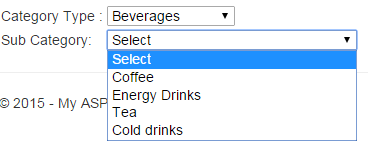
Blog Search
-
Building Scalable Applications: Microservice Architecture Challenges
-
The Paradigm Shift to Low-Code and No-Code Development in Software Engineering
-
How To Use AutoMapper in ASP.NET Core Web API
-
Generate Log using Serilog And Seq In ASP.NET Core MVC 6
-
How to Setup CORS Policies in ASP.NET Core Web API


Nice one..