Export Gridview Content to Excel using C#
This article will describe to you how to export Asp.net GridView / Repeater control data to excel using C#. We will use the Gridview / Repeater data bound controls created in previous articles. The same code can be applied to any DataBound control to export its content to excel.
Create Gridview / repeater databound control
Go through this article to create a Databound control with custom paging. It uses repeater control and shows data with paging. You can use any databound control like Gridview with this code for exporting to excel. It uses the Northwind database and the Customer table to display data.
Add Export to Excel button
Add a new button with ID btnExportToExcel to the aspx page created in the previous step. On click of this button Customers shown for current PageIndex of Gridview or Repeater will be export to Excel.
For exporting to excel we will render GridView or Repeater control to HtmlTextWriter and string return by HTMLTextWriter will be written to the page by Response object.
Add below code for btnExportToExcel click event.
protected void btnExcel_Click(object sender, EventArgs e)
{
Response.ClearContent();
Response.AddHeader("content-disposition",
"attachment;filename=Customers.xls");
Response.ContentType = "applicatio/excel";
StringWriter sw = new StringWriter(); ;
HtmlTextWriter htm = new HtmlTextWriter(sw);
repCustomers.RenderControl(htm);
Response.Write(sw.ToString());
Response.End();
}
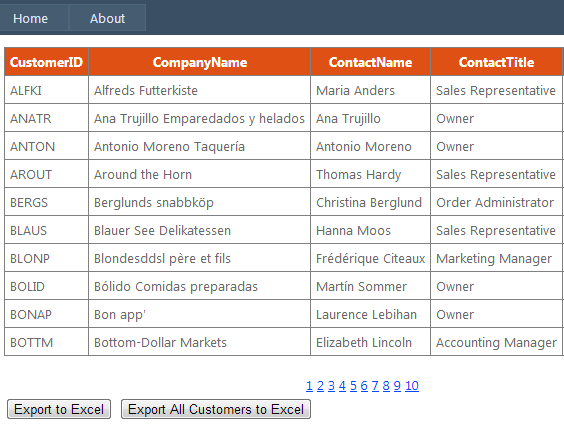
Export All Customers to Excel
In the previous step, we have written code to export in Excel for GridView or Repeater data which is displayed on the current page. Now we will see How to export all customers to Excel.
Add a button to the aspx page name it btnExportAllCustomer. In the previous step we have used the Data bound control which exists on page.
For exporting all customers we need to create a Gridview or Repeater similar to the existing control runtime using C# and render it using HtmlTextWriter
Add below code for btnExportAllCustomer click event
protected void btnExportAllCustomer_Click(object sender, EventArgs e)
{
Response.ClearContent();
Response.AddHeader("content-disposition",
"attachment;filename=Customers.xls");
Response.ContentType = "applicatio/excel";
StringWriter sw = new StringWriter();
HtmlTextWriter htm = new HtmlTextWriter(sw);
Repeater repAllCustomers = this.repCustomers;
repAllCustomers.DataSource =
CustomerService.GetAllCustomers(0,
CustomerService.GetCustomerCount());
repAllCustomers.DataBind();
repAllCustomers.RenderControl(htm);
Response.Write(sw.ToString());
Response.End();
}
Notice that we have created repAllCustomers runtime like repCustomers which is existing Repeater control. Bind it to all customers and render it.
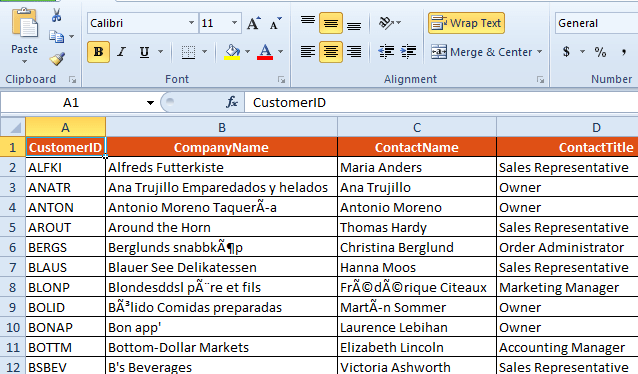
This will convert current page HTML to excel however it is difficult to format data. You can use Microsoft.Office.Interop.Excel to get more control over excel data formating.
Display this data in Crystal Report to add reporting functionality.
Blog Search
-
Building Scalable Applications: Microservice Architecture Challenges
-
The Paradigm Shift to Low-Code and No-Code Development in Software Engineering
-
How To Use AutoMapper in ASP.NET Core Web API
-
Generate Log using Serilog And Seq In ASP.NET Core MVC 6
-
How to Setup CORS Policies in ASP.NET Core Web API


Response its not founding how i can found what kind of dll i need to import in refrence or any other way please help about this.. thanks.
check for the System.Web.UI namespace
hi, i try this and copy all your codes, but what i am getting is instead of .xls file it's .aspx file?