Shared Service Contract and Data Contract in WCF
This article describes how to create WCF ServiceContracts and DataContracts that can be shared to multiple assemblies or WCF services and clients.
In many scenarios sharing of WCF, contract is useful like if you multiple WCF service assemblies that shared service contracts and data contracts or if you want to create a wrapper that would instantiate service proxies or you want to have dynamic creation of service proxies using ChannelFactory to avoid ServiceContract changes issues.
We will follow the below steps to create Service Contract and Data Contract that can be shared in multiple assemblies.
Create New blank solution
Open your visual studio and from the file, menu select New -> Project -> Other Project Types -> Visual Studio Solutions -> Blank Solution name solution as NorthwindDynamicProxy and click Ok.
Create below projects under NorthwindDynamicProxy solution.
NorthwindContracts: right click on NorthwindDynamicProxy solution select Add -> New Project -> Visual C# -> Class Library name it as NorthwindContracts and click Ok. The NorthwindContracts class library will create required WCF Service Contracts and DataContracts which can be shared with multiple WCF Services and clients.
Add Reference to below namespace
System.ServiceModel
System.Runtime.Serilization
NorthwindServices: right click on NorthwindDynamicProxy solution select Add -> New Project -> Visual C# -> WCF -> WCF Service Library name it as NorthwindServices and click Ok. This NorthwindServices WCF service library will use ServiceContracts and DataContracts created by NorthwindContracts assembly.
NorthwindDynamicProxy Solution will look like the below image.
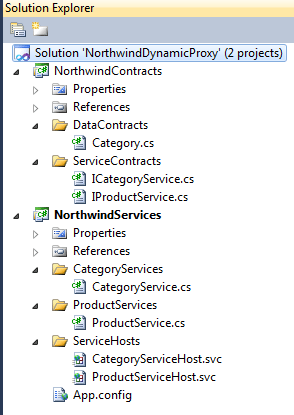
Shared WCF DataContract
This step creates Northwind DataContract that can be shared among multiple assemblies.
As shown in the previous image create a folder DataContracts under the NorthwindContracts project.
Add Category: under DataContract folder. Category DataContract will be used in Category ServiceContract. Add below DataMembers to Category DataContract
using System.Runtime.Serialization;
using System.ServiceModel;
namespace NorthwindContracts.DataContracts
{
[DataContract]
public class Category
{
[DataMember]
public int CategoryID { get; set; }
[DataMember]
public string CategoryName { get; set; }
[DataMember]
public string CategoryDescription { get; set; }
}
}
Shared WCF ServiceContract
Create new folder ServiceContracts under NorthwindContracts project. This folder will have Category and Product ServiceContract
Category Service Contract: Add interface to ServiceContracts folder name it as ICategoryService. Add below OperationContract to ICategoryService.
using System.ServiceModel;
using NorthwindContracts.DataContracts;
namespace NorthwindContracts.ServiceContracts
{
[ServiceContract(Name = "CategoryService",
Namespace = "http://northwind.com/categoryservice")]
public interface ICategoryService
{
[OperationContract]
string GetCategoryName(int categoryID);
[OperationContract]
Category GetCategoryDetails(int categoryID);
}
}
Product Service Contract: Add interface to ServiceContracts folder name it as IProductService. Add below OperationContract for IProductService.
using System.ServiceModel;
namespace NorthwindContracts.ServiceContracts
{
[ServiceContract(Name = "ProductService",
Namespace = "http://northwind.com/productservice" )]
public interface IProductService
{
[OperationContract]
string GetProductName(int productID);
[OperationContract]
int GetProductQty(int productID);
}
}
Implement shared WCF contracts
Open NorthwindServices project from Solution Explorer and create three folders with names of CategoryServices, ProductServices, and ServiceHosts.
Add reference of NorthwindContracts assembly to NorthwindServices service library.
Add a new class file with the name CategoryService under the CategoryServices folder. CategoryService implements ICategoryService service contract from NorthwindContracts assembly. Below is the implementation of each OperationContract from the ICategoryService service contract.
using NorthwindContracts.DataContracts;
using NorthwindContracts.ServiceContracts;
using System.ServiceModel;
namespace NorthwindServices.CategoryServices
{
[ServiceBehavior(Name = "CategoryService",
Namespace = "http://northwind.com/categoryservice")]
public class CategoryService : ICategoryService
{
public string GetCategoryName(int categoryID)
{
return "Beverages";
}
public Category GetCategoryDetails(int categoryID)
{
Category category = new Category();
category.CategoryID = 1;
category.CategoryName = "Beverages";
category.CategoryDescription
= "Soft drinks, coffees, teas, beers, and ales";
return category;
}
}
}
Add a new class file with the name ProductService under the ProductServices folder. ProductService implements IProductService service contract from NorthwindContracts assembly. Below is the implementation of each OperationContract from the IProductService service contract.
using System.ServiceModel;
using NorthwindContracts.ServiceContracts;
namespace NorthwindServices.ProductServices
{
[ServiceBehavior(Name = "ProductService",
Namespace = "http://northwind.com/productservice")]
public class ProductService : IProductService
{
public string GetProductName(int productID)
{
return "Aniseed Syrup";
}
public int GetProductQty(int productID)
{
return 13;
}
}
}
Create Service Hosts
CategoryServiceHost.svc: Create a new WCF Service file with name as CategoryServiceHost.svc under ServiceHosts folder created in previous step. Add below ServiceHost attribute details to this file.
<%@ ServiceHost
Service="NorthwindServices.CategoryServices.CategoryService" %>
ProductServiceHost.svc: Create new WCF Service file with the name as ProductServiceHost.svc under ServiceHosts folder created in the previous step. Add below ServiceHost attribute details to this file.
<%@ ServiceHost
Service="NorthwindServices.ProductServices.ProductService" %>
Create Service Endpoint
In this step we will create service endpoint for Category and Product services in App.config of NorthwindServices Service Library. Contracts of those endpoints are from NorthwindContracts assembly which is different than its own assembly. Open App.config file and add below endpoint details.
<system.serviceModel>
<services>
<service name="NorthwindServices.ProductServices.ProductService">
<host>
<baseAddresses>
<add baseAddress =
"http://localhost:7741/NorthwindServices
/ProductServices/ProductService" />
</baseAddresses>
</host>
<endpoint address = "" binding="wsHttpBinding"
contract="NorthwindContracts.ServiceContracts.IProductService"
bindingNamespace ="http://northwind.com/productservice" >
</endpoint>
<endpoint address="mex" binding="mexHttpBinding"
contract="IMetadataExchange" />
</service>
<service name="NorthwindServices.CategoryServices.CategoryService">
<host>
<baseAddresses>
<add baseAddress =
"http://localhost:7741/NorthwindServices
/CategoryServices/CategoryService" />
</baseAddresses>
</host>
<endpoint address = "" binding="wsHttpBinding"
contract="NorthwindContracts.ServiceContracts
.ICategoryService"
bindingNamespace ="http://northwind.com/categoryservice" >
</endpoint>
<endpoint address="mex" binding="mexHttpBinding"
contract="IMetadataExchange" />
</service>
</services>
<behaviors>
<serviceBehaviors>
<behavior>
<serviceMetadata httpGetEnabled="True"/>
<serviceDebug includeExceptionDetailInFaults="False" />
</behavior>
</serviceBehaviors>
</behaviors>
</system.serviceModel>
Host WCF Service Library
You can execute NorthwindServices WCF Service Library by pressing F5 and test services using WCFTestClient.
NorthwindServices WCF Service Library is ready to host with shared contracts. You can have hosting wcf service in IIS or hosting wcf services in windows services.
Open IIS manager and click on the website which you created for this WCF Service Library. Right click on ProductServiceHost.svc and click on View in Browser.
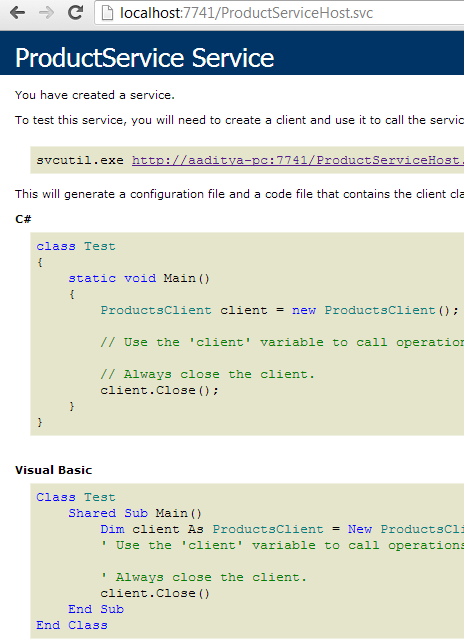
Create dynamic proxy using ChannelFactory
Use this shared contract library to create dynamic wcf proxy using ChannelFactory.
Blog Search
-
Building Scalable Applications: Microservice Architecture Challenges
-
The Paradigm Shift to Low-Code and No-Code Development in Software Engineering
-
How To Use AutoMapper in ASP.NET Core Web API
-
Generate Log using Serilog And Seq In ASP.NET Core MVC 6
-
How to Setup CORS Policies in ASP.NET Core Web API

