SQL Server Stored Procedure VS User Defined Functions
This blogpost explains stored procedure, functions and their features is. It also describes difference between stored proc and user defined functions.
Stored Procedure
A Stored Procedure is a pre compiled object stored in the database. In easy words, we can say it is a batch of code. Since batch is temporary in nature, we can save the code within a Stored Procedure so that we can use it multiple times by executing it.
When the CREATE Procedure statement is executed, the server compiles the stored procedure and save it as a database object. Compilation of code is done once and every time compiled code gets executed. The name of the Procedure is stored in sysobjects table, and the code that creates Procedure is stored in syscomments table.
Syntax to Create Stored Procedure
CREATE PROCEDURE <procedure_name<
AS
BEGIN
<sql statements>
END
Syntax to execute existing stored procedure
EXEC <procedure_name> <parameter list seprated by comma>
User Defined Functions
We can also create functions to store a set of T-SQL statements permanently. These are called User Defined Functions (UDF). A UDF accepts a parameter, performs an action, and returns the result. A UDF can be scalar, which accepts a single parameter and returns a single data value of the type specified. Also, it can be table-valued which accepts a parameter and returns a table as an output.
Syntax to Create User Defined Functions
CREATE FUNCTION <function_name> (<@paramater_name> <datatype>)
RETURNS <return_datatype>
AS
BEGIN
<DML statements>
RETURN expression
END
A function can be called alone with name and parameter or it can be called inside a SELECT statement.
Syntax to execute UDF
SELECT * FROM <Function_name>(Parameter)
OR
SELECT field1, <function_name(parameter)> FROM table_name
For more details on User Defined see scalar and table valued user defined function.
Difference between Stored Procedure and User Defined function
|
Stored Procedure |
User defined function |
|---|---|
|
A Procedure may or may not return a value. |
It is mandatory for a UDF to return a value. |
|
A Procedure is compiled once and gets executed whenever it is called. |
A UDF is compiled every time it is used. |
|
A Function can be called from a Procedure. |
A Procedure cannot be called from a UDF. |
|
In a Procedure, we can use SELECT, INSERT, UPDATE and DELETE. |
In a Function, we can only use SELECT statement. |
|
In a Procedure to handle the exception, we can use TRY-CATCH block. |
A TRY-CATCH block cannot be used in a UDF. |
|
While writing a Procedure we can use temporary variables, tables and CTE. |
A UDF does not allow temporary tables. |
|
A Procedure can have Input or Output parameters. |
A UDF can only have Input parameters |
Stored Procedure examples
-
With Input Parameter
Consider the table EmployeeDetails, we will write a Procedure which will take an input parameter ‘Department’ to show the output.
SELECT * FROM EmployeeDetailsIt generates below output
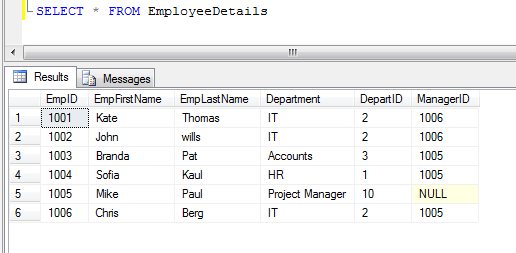
Below is the procedure named ListofEmp. It returns the EmpID and Name of the employees on the basis of Department passed as a parameter.
Creating a Procedure
CREATE PROC ListofEMP @Department CHAR(50) AS BEGIN SELECT EmpID,EmpFirstName+' '+EmpLastName AS EmpName FROM EmployeeDetails WHERE Department = @Department ENDExecuting a Stored Procedure
EXEC ListofEMP 'IT'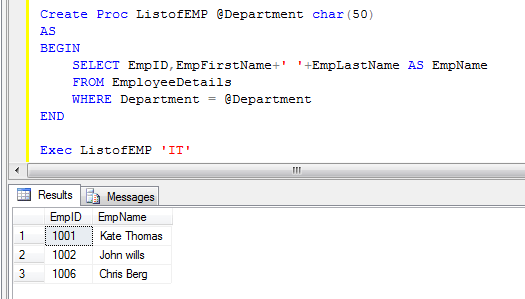
-
With Output Parameter
Below the given Procedure has one input parameter EmpID and two output parameter Department and EmpName. The Procedure will first check is the EmpID passed as a parameter exists, then the rest of the procedure will be executed.
Creating Procedure
CREATE PROC SingleEMP @EmpID INT, @Department CHAR(50) OUTPUT, @EmpName CHAR(100) OUTPUT AS BEGIN IF EXISTS (SELECT * from EmployeeDetails where EmpID = @EmpID) BEGIN SELECT @Department = Department, @EmpName = EmpFirstName+' '+EmpLastName FROM EmployeeDetails WHERE EmpID = @EmpID Return 0 END ELSE RETURN 1 ENDExecuting Procedure
DECLARE @Department_output char(50), @EmpName_output char(100) EXEC SingleEMP 1001, @Department = @Department_output OUTPUT, @EmpName = @EmpName_output OUTPUT PRINT @Department_output PRINT @EmpName_output PRINT 'Execution complete'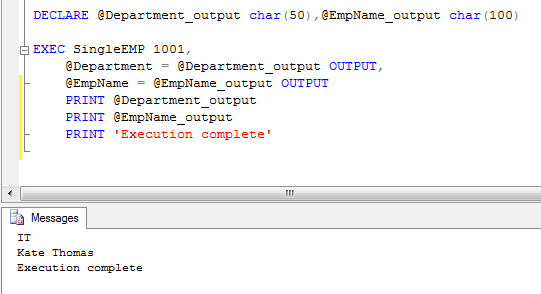
Example of User defined function
-
Scalar function
The below written UDF returns name passed a parameter in initial caps.
CREATE FUNCTION dbo.FirstLetter_Upper (@Name varchar(100)) RETURNS varchar(100) AS BEGIN RETURN ( UPPER(LEFT(@Name,1))+LOWER(SUBSTRING(@Name,2,LEN(@Name))) ) ENDExecuting a function
This UDF can be executed in two ways.
-
By only using Function Name
DECLARE @Name VARCHAR(100) SET @Name = dbo.FirstLetter_Upper('bhAvana') PRINT @Name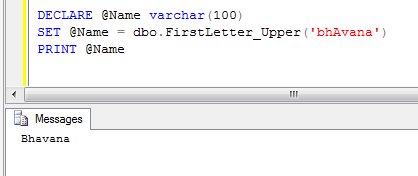
-
By using Function in Select Statement
SELECT dbo.FirstLetter_Upper(EmpFirstName) AS FirstName FROM EmployeeDetails WHERE EmpID = 1001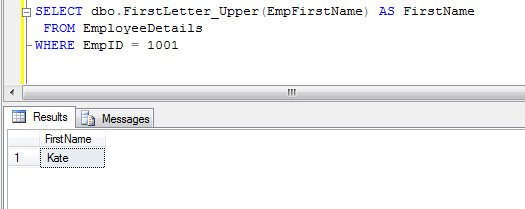
-
Table Valued function
Creating Table Valued UDF
This function returns table data from the EmployeeDetails table by considering Department as a parameter, i.e. all employees for the specified department would be returned in the table format.
CREATE FUNCTION dbo.Department_Wise (@department varchar(100)) RETURNS TABLE AS RETURN ( SELECT * FROM EmployeeDetails WHERE Department = @department ) GO
Executing a table valued functionSELECT * FROM dbo.Department_Wise('IT')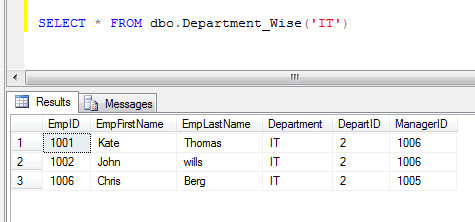
Execute with JOIN
You can INNER JOIN OR OUTER JOIN OR CROSS JOIN table valued function's output with any table or view.
SELECT * FROM Employee AS a CROSS APPLY dbo.Department_Wise(a.department)
-
By only using Function Name
Blog Search
-
Building Scalable Applications: Microservice Architecture Challenges
-
The Paradigm Shift to Low-Code and No-Code Development in Software Engineering
-
How To Use AutoMapper in ASP.NET Core Web API
-
Generate Log using Serilog And Seq In ASP.NET Core MVC 6
-
How to Setup CORS Policies in ASP.NET Core Web API

